PSD Render #
The Multi-Layer PSD Render button renders each layer of the Grease Pencil object to a separate image, and then merge them together to a .psd file. The name, blend mode of each layer and the sequence of layers will be preserved. In this way, the image can be further edited in various popular image editing or painting software.
Besides the Grease Pencil layers, there are two additional PSD layers rendered. One contains all non-Grease-Pencil objects, and the other is the scene background.
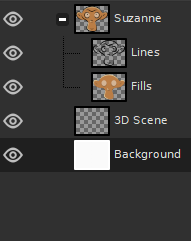
Compatibility #
Despite its popularity, the .psd file format is designed for internal use within Adobe software, but not for interchange. Given this and the difference between vector, raster and 3D graphics, only a limited subset of features is supported.
During rendering, the following restrictions apply:
- Layer masks in Grease Pencil cannot be converted to Photoshop masks, because Photoshop has different mechanisms for representing masks.
- As a workaround, The option
Bake Layer Maskcan clip the rendered image according to its Grease Pencil masks. However, it works for positive masks only. Inverted (negative) masks will be ignored.
- As a workaround, The option
- Z-ordering in 3D space may not be preserved in the rendered image.
- Compression algorithms are not implemented yet. Rendered file size may be large.
- Saving the image again in another software will likely to reduce the image size to normal.
- Only a single frame can be rendered as one
.psdfile. Frame animations have not been supported yet.